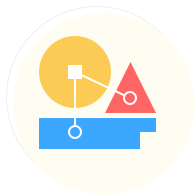Docker容器持续构建过程中遇到的问题
问题:docker build过程中执行
apt update的时候出现"At least one invalid signature was encountered."
110:39:04 Reading package lists...
210:39:04 Building dependency tree...
310:39:04 Reading state information...
410:39:04 apt is already the newest version (1.8.2.3).
510:39:04 apt set to manually installed.
610:39:04 ca-certificates is already the newest version (20200601~deb10u2).
710:39:04 0 upgraded, 0 newly installed, 0 to remove and 0 not upgraded.
810:39:05 Get:1 https://mirrors.tuna.tsinghua.edu.cn/debian buster InRelease [122 kB]
910:39:05 Get:2 https://mirrors.tuna.tsinghua.edu.cn/debian-security buster/updates InRelease [34.8 kB]
1010:39:05 Err:1 https://mirrors.tuna.tsinghua.edu.cn/debian buster InRelease
1110:39:05 At least one invalid signature was encountered.
1210:39:05 Err:2 https://mirrors.tuna.tsinghua.edu.cn/debian-security buster/updates InRelease
1310:39:05 At least one invalid signature was encountered.
1410:39:05 Get:3 https://mirrors.tuna.tsinghua.edu.cn/debian buster-updates InRelease [56.6 kB]
1510:39:05 Err:3 https://mirrors.tuna.tsinghua.edu.cn/debian buster-updates InRelease
1610:39:05 At least one invalid signature was encountered.
1710:39:05 Reading package lists...
1810:39:06 W: GPG error: https://mirrors.tuna.tsinghua.edu.cn/debian buster InRelease: At least one invalid signature was encountered.
1910:39:06 E: The repository 'https://mirrors.tuna.tsinghua.edu.cn/debian buster InRelease' is not signed.
2010:39:06 W: GPG error: https://mirrors.tuna.tsinghua.edu.cn/debian-security buster/updates InRelease: At least one invalid signature was encountered.
2110:39:06 E: The repository 'https://mirrors.tuna.tsinghua.edu.cn/debian-security buster/updates InRelease' is not signed.
2210:39:06 W: GPG error: https://mirrors.tuna.tsinghua.edu.cn/debian buster-updates InRelease: At least one invalid signature was encountered.
2310:39:06 E: The repository 'https://mirrors.tuna.tsinghua.edu.cn/debian buster-updates InRelease' is not signed.
24
25root@xxx-xx-xx:~# df -h
26Filesystem Size Used Avail Use% Mounted on
27udev 1.9G 0 1.9G 0% /dev
28tmpfs 394M 856K 393M 1% /run
29/dev/vda2 79G 77G 0 100% / <-- 根目录堆积
30tmpfs 2.0G 24K 2.0G 1% /dev/shm
31tmpfs 5.0M 0 5.0M 0% /run/lock
32tmpfs 2.0G 0 2.0G 0% /sys/fs/cgroup
33overlay 79G 77G 0 100% /data/docker/overlay2/1c8be8a669e12a0d1171a3de7af7319af334094ccf266beddb4292d0a59eb496/merged
34overlay 79G 77G 0 100% /data/docker/overlay2/9edb271da2814a0f953b84073befb5fd904b444069f0930445f579a717c6c3ec/merged
35tmpfs 394M 0 394M 0% /run/user/0
这是一个很2B的原因导致的,编译机的系统磁盘堆满了,导致无法继续写入。在这里记录,主要是因为终端报错和最终的这个原因在第一次遇到的时候,完全不会关联起来。所以,要在日常的监控中一定要完善完善再完善。
好了,这个编译报错根源也找到了,主要是这个编译机器残留了很多历史构建过的悬空(dangling)容器/镜像数据,接下来要考虑如何定期处理这些废弃的便衣数据。好在docker家目前已经对这方面有了很好的解决办法。
1$ sudo cat /etc/cron.daily/docker-prune
2#!/bin/sh
3# -af -a表示既要查找悬空容器,还要查找所有不再使用的容器;-f表示不再命令行提示确认,直接执行
4# --filter 过滤超过15天的数据
5docker system prune -af --filter "until=$((24*15))h"
6
7$ sudo chmod +x /etc/cron.daily/docker-prune
8$ run-parts /etc/cron.daily
完美,以后应该不用担心再出现这类2B问题了。